Unlocking Turbo Extraction with Data Mapper (Previously DataRaptor) in OmniStudio
Dive into the world of data extraction efficiency with OmniStudio’s Data Raptors, offering a myriad of interface types to suit your needs. In this article, we’ll explore the power of “Turbo Extract” to effortlessly retrieve opportunities and their associated account details, all without the need for complex SOQL queries. Let’s embark on this journey together.
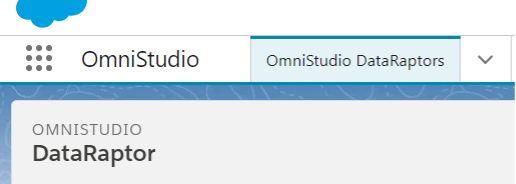
To begin, navigate to the App console and select “OmniStudio” as your app of choice. From there, find your way to the “Data Raptors” tab, where the magic begins. Instead of resorting to static parameters, we’ll be utilizing dynamic parameters to enhance our extraction process. It’s a practice that promises flexibility and efficiency like never before.
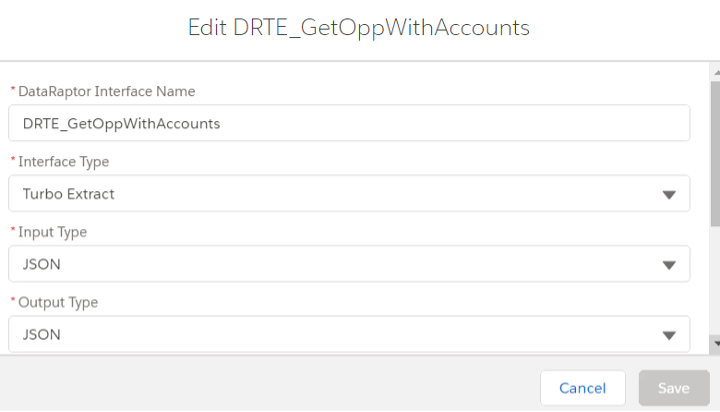
As we provide the necessary extraction information, keep in mind that dynamic parameters will play a crucial role. Gone are the days of hardcoded values – we’re embracing variables like “stageNameVar” to inject dynamism into our extraction criteria. Stay tuned; we’ll reveal the origin of these variables shortly.
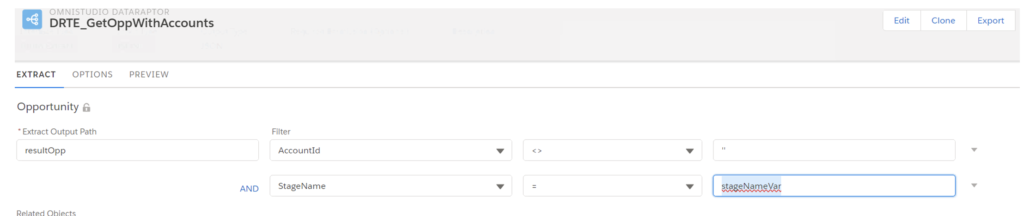
Next up, select the fields you wish to query, tailoring the extraction process to your specific requirements. Additionally, if you seek related account information alongside opportunities, simply designate “opportunity.Account” under the related objects section. Otherwise, feel free to proceed with querying opportunities only.
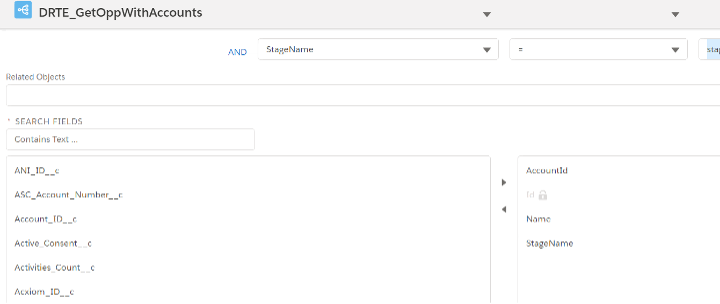
With the first step completed, it’s time to preview our extraction results. While we’ll leave the intricacies of the “Options” tab for another discussion, the “Preview” tab takes center stage. Keep an eye out for the “Execute” button, positioned conveniently at the bottom left. But beware – without providing dynamic param values, expect an empty return.
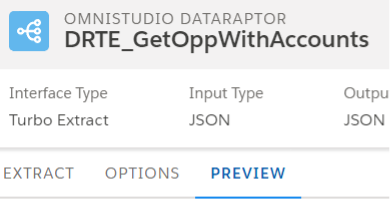
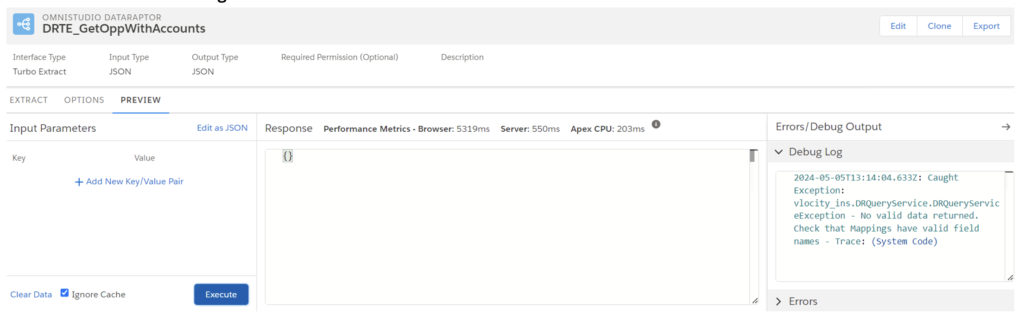
Now comes the pivotal moment. To unleash the true potential of dynamic parameters, we must assign values to our variables. By adding new key-value pairs and assigning values such as “Closed Won” to our param variable (“stageNameVar”), we ensure dynamic adaptability in our extraction process.
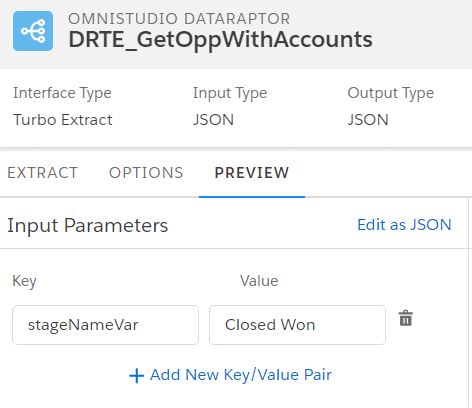
With bated breath, hit that “Execute” button once more. Behold the fruits of your labor – a result tailored precisely to the conditions you’ve defined. Witness as opportunities meeting your criteria materialize before your eyes, neatly packaged in JSON format.
{
"resultOpp": [
{
"StageName": "Closed Won",
"Name": "Test Opp Record",
"AccountId": "0017g00001lSDEtEAO",
"Id": "0067g00000IYhKiAAS"
}
]
}
Marvel at the simplicity and power of Turbo Extract, where dynamic parameters fuel efficient record extraction. As the JSON structure reveals, the first node, “resultOpp,” neatly encapsulates the extracted data, as defined in the “Extract” tab.
In conclusion, OmniStudio’s Data Raptor, coupled with dynamic parameters, revolutionizes the extraction process. Embrace this transformative approach and unlock new possibilities in data retrieval.


